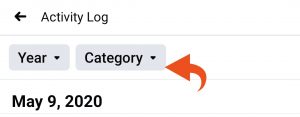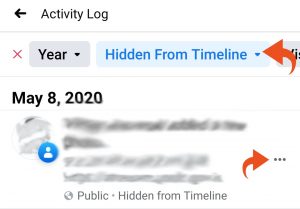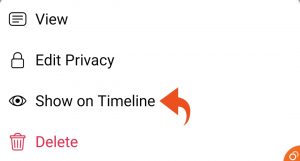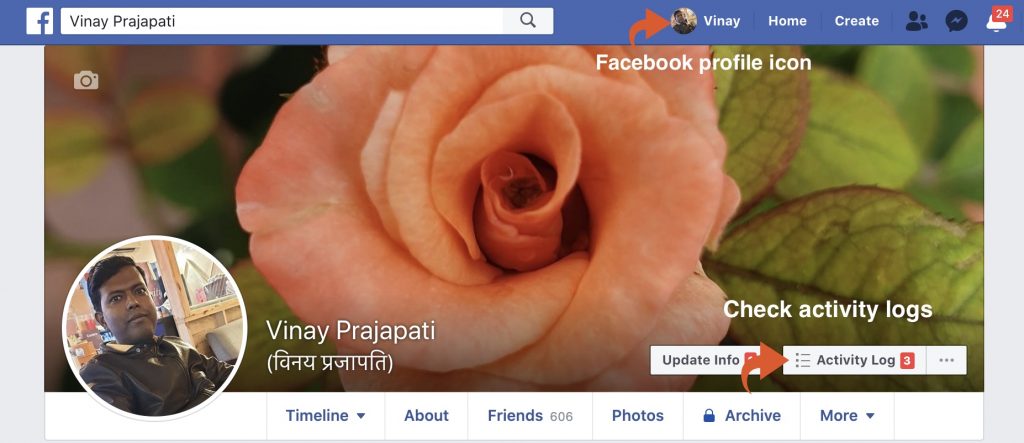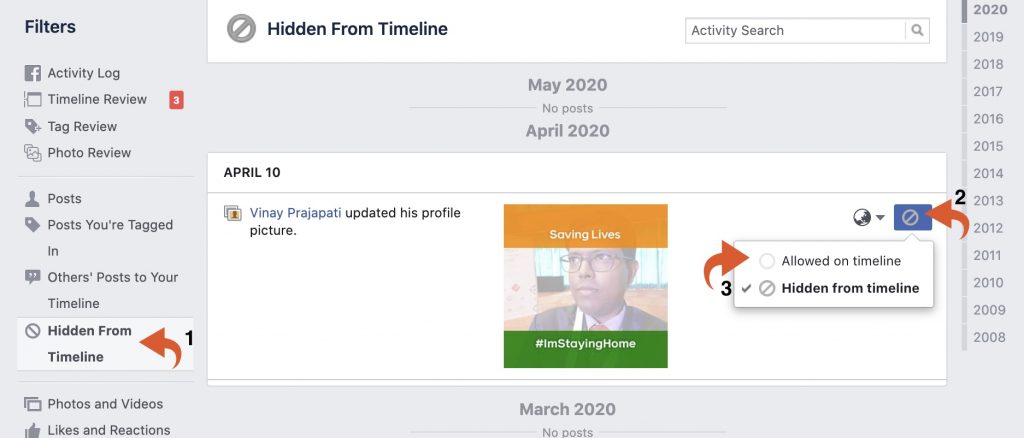How to Unhide Posts on Facebook?
You may reach a particular moment where you wish to unhide posts on Facebook. As you can see, hiding a Facebook post is not a difficult task so is it is easy to unhide Facebook post. Here, I am sharing the way how do I unhide a post on Facebook. You can unhide a post on Facebook either by using the Facebook app on your mobile phone or Facebook web version from your laptop or desktop. Let’s check out how to unhide a Facebook post.
Unhide a post on Facebook using the Android app
To unhide Facebook post through mobile phone, follow these simple steps:
Launch Facebook on your mobile phone
Tap on the three horizontal lines or triple bar (≡) placed at the bottom right corner of the screen
Scroll down and tap on the ‘Settings & Privacy’ option
The Settings menu will show up, click on the Settings
Again, scroll down and search for the ‘Activity log’ option and tap on it
Tap on ‘Category’ available at the top
From the available options, select the ‘Hidden From timeline’
Your list of hidden posts appears on the list. Tap on three dots (…) available at that post.
Tap on ‘Show on timeline’ to unhide that post.
Unhide a post on Facebook using the web browser
Follow these simple steps to unhide posts on Facebook:
Log in to your Facebook account on a web browser
Go to your ‘Profile’
Click on the ‘Activity Log’
Click on the option ‘Hidden from timeline’ which is listed at lest side of the screen among many other options
Scroll through your list of hidden posts and reach the post you want to unhide
Click on the crossed circle option placed at the top-right of that post
Change the option to ‘Allowed on timeline’ and your task is over
Do you find our post on How to Unhide a Post on Facebook useful? If yes, then don’t forget to share this article with your friends on social media.