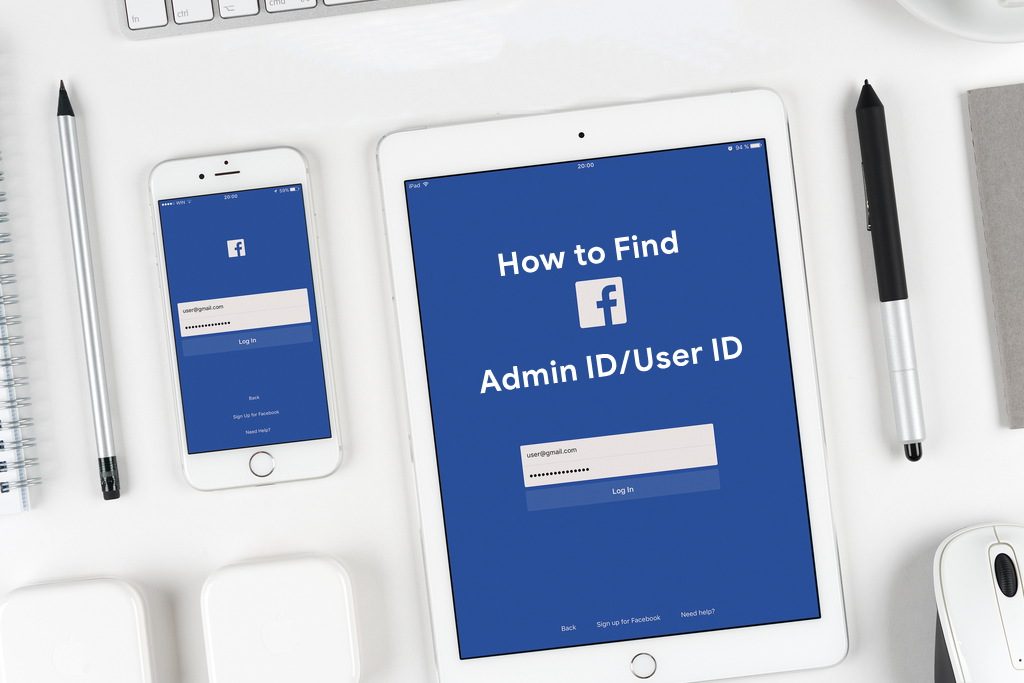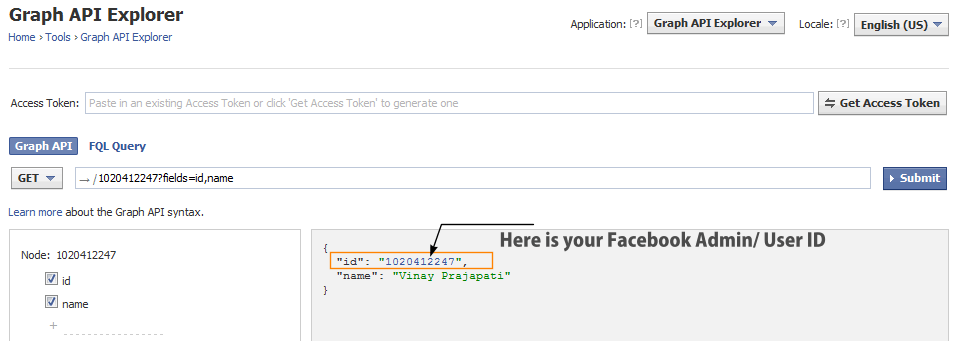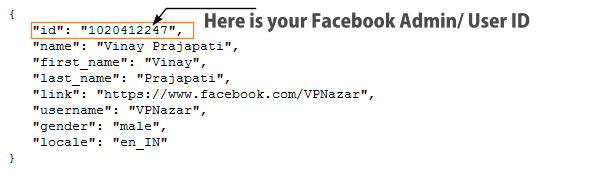Facebook Admin ID is necessary to take control of Facebook social plugins like FB comments, because without adding “fb:admin” meta tag you won’t able to moderate Facebook comments. Similarly, many other Facebook apps depend upon FB Admin ID.
Find Facebook Admin ID with Official Tools
Graph API Explorer is a tool which can help you to find FB Admin ID/Facebook User ID.
1. Using Facebook Graph API Explorer tool
You should have to log in into your Facebook account to use Graph API Explorer. Now open the following link- Link: https://developers.facebook.com/tools/explorer/ It will take you to a page where Facebook Admin ID will be available.
2. Using Facebook Graph tool
Just change the “username” with your Facebook username. To get your Facebook username you have to login in the Facebook account and go to Timeline. Now in your browser address bar, you can see this kind of link – In this link highlighted value is the Facebook username. Given screenshot shows where is your Facebook User ID.
Still, have any doubt, please leave comments.
More about Facebook-
How to Use the Facebook Debugger to Update Facebook Link Preview? How to Claim a Facebook Page and take Ownership? How to Claim a Facebook Business Page or Places Page? How to Merge Two Facebook Pages? 5 Tips to Catch a Fake Facebook Account