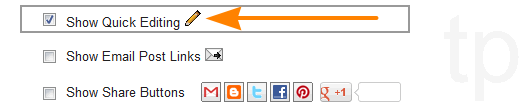It is very simple to enable Quick Edit Pencil. Hereunder all the steps are given below –
Go to Blogger Dashboard
Select “Layout” for your blog from the drop-down menu
Now Edit “Blog Posts” Gadget by clicking on Edit
A popup will appear on the screen
You’ll see the “Show Quick Editing” option
Tick the checkbox to enable this feature if unchecked
Click the “Save” button and save changes
All changes are done, enjoy!
Next, go to your blog and open a post
You’ll see the “Pencil” icon
By clicking on the pencil icon, you can edit this post quickly.
Video Tutorial
Have fun! Still, have any trouble or question kindly write a comment below!