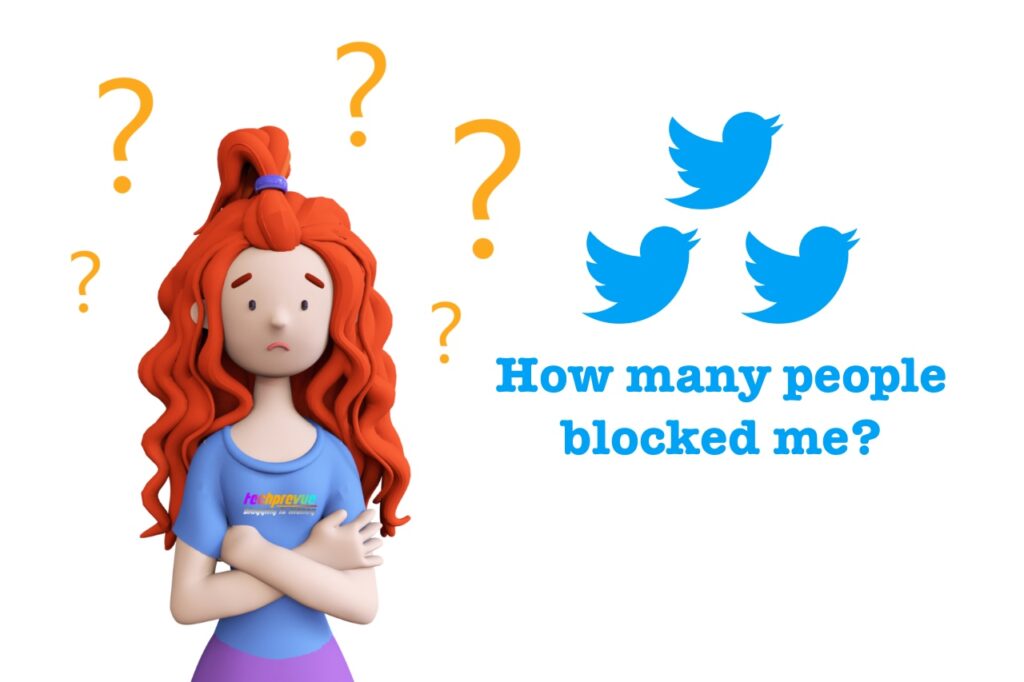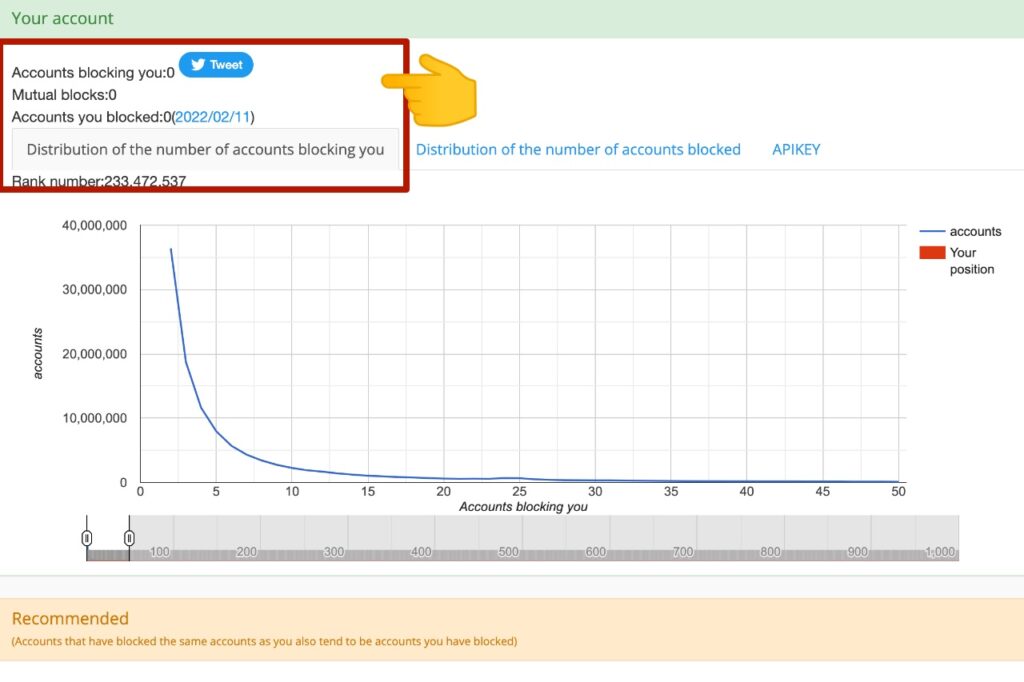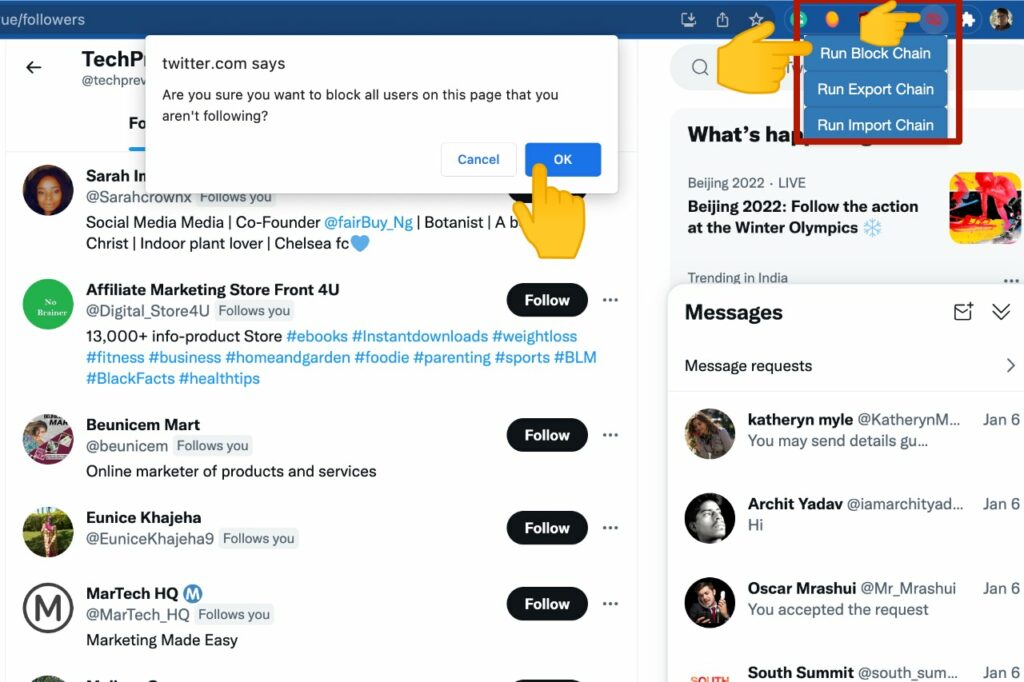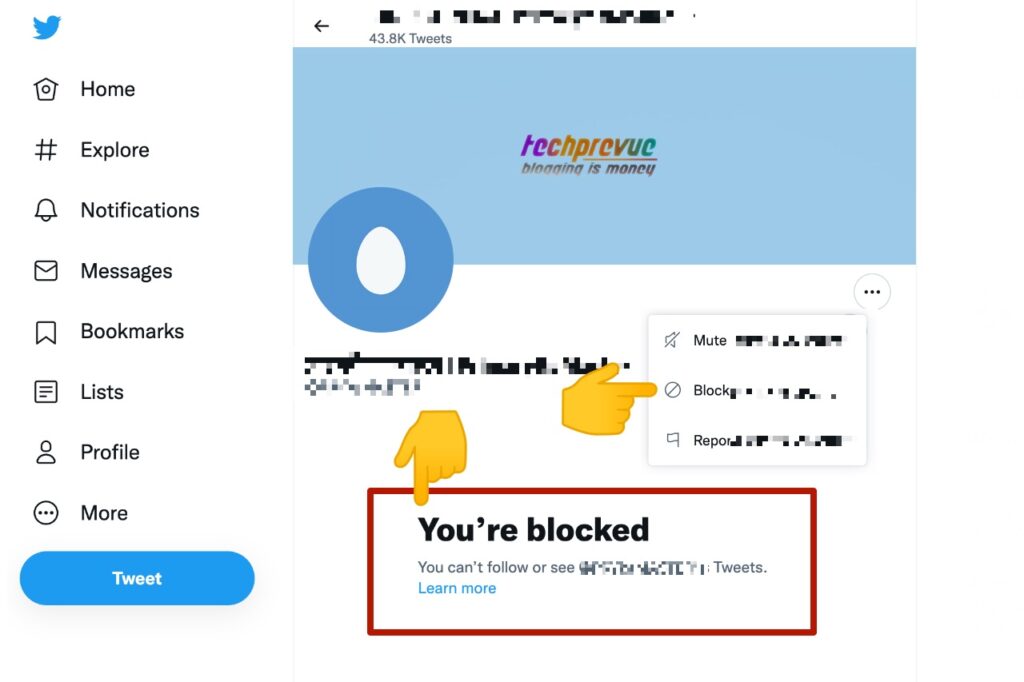Twitter does not allow you to follow an account that blocks you. Not following an account means you are missing his future tweets and notifications. In that case, you also can’t tag him in your future tweets. You don’t receive any notification when someone blocks you. But, you can read our article to know how many people have me blocked on Twitter.
How many people blocked me on Twitter?
Can I figure out how many accounts blocked me on Twitter? Unfortunately, Twitter doesn’t have a direct option to know how many ppl blocked me on Twitter. I searched but didn’t find any helpful third-party Twitter block checker. But, you can check each account manually you follow but don’t get their tweets in your feed. I know it’s time-consuming, but the only way to check how many people blocked you on Twitter.
Steps to check how many people block me on Twitter
Eager about how to check how many people blocked you on Twitter. Method 1 This method perfectly works for everyone. Complete the following steps to check how many people blocked you on Twitter.
Open the Twitter app on your phone. Alternatively, Twitter website on a web browser. (You must have logged in) Look for the search bar and type the name or Twitter handle of a person whose tweets are not in your feed. You can’t see the user profile, description, location, website, joined date, tweets, replies, media, and likes if that person blocks you. Sadly, see the message ‘You’re blocked, you can’t follow or see @twitterhandle’s Tweets.’
Method 2 I can’t find it helpful, but you can use the ‘blolook’ website to check how many accounts blocked you on Twitter.
Open the ‘blolook‘ website on a web browser. Log in with Twitter and authorize ‘blolook’ to access your account. Now, you can see the accounts blocking you, mutual blocks, and accounts you blocked. Just click the right tab to see the data. You can also check the distribution of the numbers of accounts blocking you or blocked.
That’s how to see how many people blocked you on Twitter.
How do I get a list of people who have blocked me on Twitter?
No method can give the list of people who have blocked you on Twitter. Not getting tweets and notifications of a particular profile you followed, check this account manually for the message ‘You’re blocked.’
Can you mass block on Twitter?
Facebook and Instagram accounts can be mass blocked, but Twitter follows a different strategy. Unfortunately, officially mass blocking of Twitter accounts is not possible. Instead, you may visit each profile and block the user. But, don’t worry. The ‘Twitter Block Chain’ helps you block all your followers that you are not following. It is a browser extension that you can add to Chrome and Firefox.
Install the ‘Twitter Block Chain‘ extension on your browser Log in to Twitter and Go to your profile. Click on the Following or Followers. Click the ‘extension icon’ in the browser toolbar. Then, click on the ‘Run Block Chain.’ A nag screen will appear saying, ‘Are you sure you want to block all users on this page that you aren’t following?‘ Click the OK button if you believe you are doing it correctly. You may click on the Done button to stop the process.
How to check all the blocked accounts
First, right-click on the extension icon. Second, click the Options. The opened page shows all blocked users.
You can search users by name. All information is on your computer, not on the cloud.
How to see blocked accounts on Twitter?
Method 1 Just sign out of your account to see any of the blocked Twitter accounts. Method 2 Otherwise, use the incognito mode in the Chrome browser or private mode in the Safari or Firefox browser. Then, open each blocked Twitter profile one by one and see all tweets and activities. Although you can’t see protected Twitter accounts, you see a lock icon on these profiles.
Can I block someone who has blocked me on Twitter?
Yes, you can block someone who has blocked you on Twitter. However, it is weird when you, him, or both block each other. We know it is possible to check a profile and all activities if the account is not private.
Steps to block someone who blocked you on Twitter
Open the user’s Twitter profile. Click on the circled three-dots. Choose the second option, Block @twitterhandle Confirm the action by clicking the Block button
You’ve successfully blocked the user, and he can’t follow you or see your tweets in his feed.
Can I unblock someone on Twitter?
Of course, you can unblock someone on Twitter. It’s easy to do. Method 1
Open the profile of the blocked user. Click on the circled three dots. Click on the Unblock @twitterhandle. Confirm the action by clicking the Unblock button. You’ve unblocked the user successfully.
Method 2
Go to your profile. Click the more button on the left sidebar. Click on the Settings and privacy gear. Look for Privacy and safety and click on it. Under your Twitter activity, click the Mute and block Click the Blocked accounts, and you see all the blocked accounts here.
You may skip these steps by clicking the following link: https://twitter.com/settings/blocked/all
-Click the Blocked button to unblock the user.
Conclusion
Finally, I can say Twitter allows blocking someone. But, it doesn’t share the exact data on how many people blocked me on Twitter. Do you know something missing in our article? Please share your favorite Twitter block checker with our readers who want to know how to check how many people blocked you on Twitter.